Clip Joint Exercise
Bring your films along to Club Night
on the 14th January 2018
Five films were shown. The best, by a vote of the Audience, was Jeff Jessop's film 'The Journey'.
Tommy presented him a box of chocolates for his efforts.
To get your creative juices flowing you can download a file of random un-edited 'clips' from members.
The exercise is to create your own film from the 'clips'. Each clip is separated by 3 seconds of black to help with the editing. The file runs for 11:40. The aim is create a 3:00-5:00 min film
Remember that you do not need any special software to carry out this exercise. If you have a tablet or iPAD for example there are plenty of 'apps' which you can use to split up/cut/move the clips about to create your own film form the material. For those with Apple products you could use the free 'iMovie' App. For Windows users there is the free 'Photos' app. Right click the downloaded file and select 'open in photos'
The Rules:
Use only what is there
You may use the ambient sound if you want to
You can add your own voice-over
You can add music if you wish
You can download the file from our OneDrive Account by clicking on the download link below:
Link to download the file
For those people who wish to download to an iPAD/iPhone please use the following link to the file on iCloud. You will need to enable iCloud on your device and install iMovie (free). You will then bre given the choice to copy the file into iMovie
Link to download file on iCloud
The exercise is to create your own film from the 'clips'. Each clip is separated by 3 seconds of black to help with the editing. The file runs for 11:40. The aim is create a 3:00-5:00 min film
Remember that you do not need any special software to carry out this exercise. If you have a tablet or iPAD for example there are plenty of 'apps' which you can use to split up/cut/move the clips about to create your own film form the material. For those with Apple products you could use the free 'iMovie' App. For Windows users there is the free 'Photos' app. Right click the downloaded file and select 'open in photos'
The Rules:
Use only what is there
You may use the ambient sound if you want to
You can add your own voice-over
You can add music if you wish
You can download the file from our OneDrive Account by clicking on the download link below:
Link to download the file
For those people who wish to download to an iPAD/iPhone please use the following link to the file on iCloud. You will need to enable iCloud on your device and install iMovie (free). You will then bre given the choice to copy the file into iMovie
Link to download file on iCloud
Edited by RKL 15/01/2019